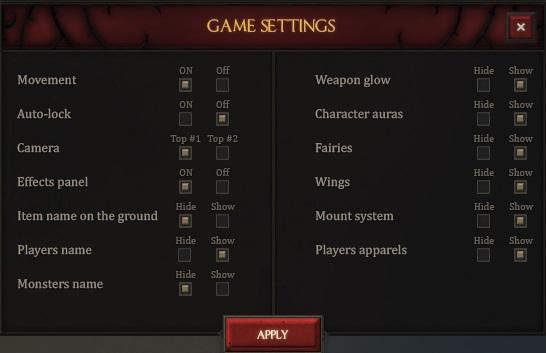Setting: различия между версиями
Alug (обсуждение | вклад) Новая страница: «== НАСТРОЙКИ ДИСПЛЕЯ == мини|Меню настроек открывается нажатием клавиши Esc В игре нажатие '''Esc - НАСТРОЙКИ ДИСПЛЕЯ''' открывает настройки графики. Большинство настроек позволяют немного снизить или повысить качество изображения. Особого вни...» |
Alug (обсуждение | вклад) |
||
| (не показаны 2 промежуточные версии этого же участника) | |||
| Строка 1: | Строка 1: | ||
{ru} | |||
== НАСТРОЙКИ ДИСПЛЕЯ == | == НАСТРОЙКИ ДИСПЛЕЯ == | ||
| Строка 84: | Строка 85: | ||
Вкл/выкл видимость одежды. | Вкл/выкл видимость одежды. | ||
{else} | |||
== DISPLAY SETTINGS == | |||
[[File:Launcher_03.jpg|mini|The settings menu is opened by pressing the Esc key]] | |||
In the game, pressing '''Esc - DISPLAY SETTINGS''' opens the graphics settings. Most of the settings allow you to slightly reduce or increase the image quality. Two settings deserve special attention. | |||
=== Camera === | |||
'''ON''' - the player can control the camera | |||
'''Off''' - the camera is locked and the player cannot rotate or zoom the camera | |||
=== Fullscreen === | |||
'''Yes''' - fullscreen mode | |||
'''NO''' - windowed mode | |||
'''The game resolution in windowed mode is only one and cannot be changed.''' | |||
== VOLUME SETTINGS == | |||
In the game, pressing '''Esc - VOLUME SETTINGS''' opens the volume settings for music and sound effects. When you start the game, even at 0% volume, the music continues to play quietly until you enter the character. To completely turn off the music, you need to open the game folder '''Tales of Pirates\music\''' and delete 15 files: from '''"01.ogg"''' to '''"15.ogg"'''. | |||
== GAME SETTINGS == | |||
In the game, pressing '''Esc - GAME SETTINGS''' opens the gameplay settings. | |||
[[File:Launcher_02.jpg|File:Launcher 02.jpg]] | |||
=== Movement === | |||
When this setting is enabled, the game client predicts the character's movements, making them smooth. When this setting is disabled, the player will see the character's real movements: as the movements are processed on the server, but the movements will be "jerky". In case of problems with autostart (for example, when digging OSS, the character collides with an obstacle or is constantly thrown back in space), it is recommended to disable this setting. In all other cases, it is recommended to leave this option enabled. | |||
=== Autolock === | |||
If you enable this setting, then each time you access the character, his inventory will be locked, and you will have to unlock it by entering the [[Secret_code|secret code]]. | |||
=== Camera === | |||
This setting allows you to switch between two camera control styles. | |||
=== Effects Panel === | |||
This setting is currently disabled. | |||
=== Ground Item Name === | |||
When enabled (Show), the names of all items lying on the ground are displayed. | |||
=== Player Name === | |||
When enabled (Show), the names and HP bars of all characters are displayed. | |||
=== Monster Name === | |||
When enabled (Show), the names and HP bars of all monsters are displayed. | |||
== GAME SETTINGS - Settings for enabling/disabling the visibility of cosmetic elements == | |||
Disabling cosmetic settings can in some cases help slightly improve the game's performance on weaker computers. | |||
=== Weapon Glow === | |||
Enable/disable the visibility of weapon glow. | |||
=== Character Auras === | |||
Toggles visibility of character auras (items from the Glow Apparel slot). | |||
=== Fairies === | |||
Toggles visibility of [[Fairy_Pet|fairy pets]]. | |||
=== Wings === | |||
Toggles visibility of wings. | |||
=== Mount System === | |||
Toggles visibility of mounts outside of towns. To be able to kill monsters without removing the [[Mount|mount]] (while still receiving the [[Characters_stats|movement speed]] bonus), you need to disable mount visibility in the settings while farming. Mounts are always visible in safe areas of towns. | |||
=== Player Clothing === | |||
Toggles visibility of clothing. | |||
{end} | |||
{{Навигация}} | {{Навигация}} | ||
Текущая версия от 19:13, 10 апреля 2025
{ru}
НАСТРОЙКИ ДИСПЛЕЯ
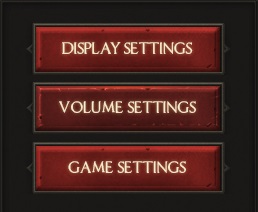
В игре нажатие Esc - НАСТРОЙКИ ДИСПЛЕЯ открывает настройки графики. Большинство настроек позволяют немного снизить или повысить качество изображения. Особого внимания заслуживают две настройки.
Камера
ВКЛ - игрок может управлять камерой
Выкл - камера заблокирована и игрок не может вращать или приближать камеру
Полный экран
Да - полноэкранный режим
НЕТ - оконный режим
Разрешение игры в оконном режиме только одно и не может быть изменено.
НАСТРОЙКИ ГРОМКОСТИ
В игре нажатие Esc - НАСТРОЙКИ ГРОМКОСТИ открывает настройки громкости музыки и звуковых эффектов. При запуске игры, даже при громкости 0%, музыка продолжает тихо играть, пока вы не введете персонажа. Чтобы полностью отключить музыку, нужно открыть папку с игрой Tales of Pirates\music\ и удалить 15 файлов: от "01.ogg" до "15.ogg".
НАСТРОЙКИ ИГРЫ
В игре нажатие Esc - НАСТРОЙКИ ИГРЫ открывает настройки игрового процесса.
Движение
При включении настройки клиент игры предугадывает движения персонажа, делая их плавными. При выключении настройки игрок будет видеть реальные движения персонажа: так, как движения обрабатываются на сервере, но движения будут «дергаными». В случае проблем с автозапуском (например, во время копания OSS персонаж сталкивается с препятствием или его постоянно отбрасывает назад в пространстве) рекомендуется отключить эту настройку. Во всех остальных случаях рекомендуется оставить эту опцию включенной.
Автоблокировка
Если включить эту настройку, то каждый раз при доступе к персонажу его инвентарь будет заблокирован, и вам придется разблокировать его, введя секретный код.
Камера
Настройка позволяет переключаться между двумя стилями управления камерой.
Панель эффектов
В настоящее время настройка не действует.
Название предмета на земле
При включении (Показать) отображаются названия всех предметов, лежащих на земле.
Имя игрока
При включении (Показать) отображаются названия и полосы HP всех персонажей.
Имя монстра
При включении (Показать) отображаются имена и полосы HP всех монстров.
НАСТРОЙКИ ИГРЫ - Настройки для включения/отключения видимости косметических элементов
Отключение косметических настроек в некоторых случаях может помочь немного улучшить производительность игры на слабых компьютерах.
Свечение оружия
Вкл/выкл видимость свечения оружия.
Ауры персонажей
Вкл/выкл видимость аур персонажа (предметы из слота Glow Apparel).
Феи
Вкл/выкл видимость питомцев-фей.
Крылья
Вкл/выкл видимость крыльев.
Система ездовых животных
Вкл/выкл видимость ездовых животных за пределами городов. Чтобы иметь возможность убивать монстров, не снимая ездовое животное (продолжая получать бонус к скорости передвижения, нужно отключить видимость ездового животного в настройках во время фарма. В безопасных зонах городов ездовые животные всегда видны.
Одежда игроков
Вкл/выкл видимость одежды.
{else}
DISPLAY SETTINGS
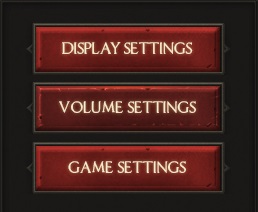 In the game, pressing Esc - DISPLAY SETTINGS opens the graphics settings. Most of the settings allow you to slightly reduce or increase the image quality. Two settings deserve special attention.
In the game, pressing Esc - DISPLAY SETTINGS opens the graphics settings. Most of the settings allow you to slightly reduce or increase the image quality. Two settings deserve special attention.
Camera
ON - the player can control the camera
Off - the camera is locked and the player cannot rotate or zoom the camera
Fullscreen
Yes - fullscreen mode
NO - windowed mode
The game resolution in windowed mode is only one and cannot be changed.
VOLUME SETTINGS
In the game, pressing Esc - VOLUME SETTINGS opens the volume settings for music and sound effects. When you start the game, even at 0% volume, the music continues to play quietly until you enter the character. To completely turn off the music, you need to open the game folder Tales of Pirates\music\ and delete 15 files: from "01.ogg" to "15.ogg".
GAME SETTINGS
In the game, pressing Esc - GAME SETTINGS opens the gameplay settings.
Movement
When this setting is enabled, the game client predicts the character's movements, making them smooth. When this setting is disabled, the player will see the character's real movements: as the movements are processed on the server, but the movements will be "jerky". In case of problems with autostart (for example, when digging OSS, the character collides with an obstacle or is constantly thrown back in space), it is recommended to disable this setting. In all other cases, it is recommended to leave this option enabled.
Autolock
If you enable this setting, then each time you access the character, his inventory will be locked, and you will have to unlock it by entering the secret code.
Camera
This setting allows you to switch between two camera control styles.
Effects Panel
This setting is currently disabled.
Ground Item Name
When enabled (Show), the names of all items lying on the ground are displayed.
Player Name
When enabled (Show), the names and HP bars of all characters are displayed.
Monster Name
When enabled (Show), the names and HP bars of all monsters are displayed.
GAME SETTINGS - Settings for enabling/disabling the visibility of cosmetic elements
Disabling cosmetic settings can in some cases help slightly improve the game's performance on weaker computers.
Weapon Glow
Enable/disable the visibility of weapon glow.
Character Auras
Toggles visibility of character auras (items from the Glow Apparel slot).
Fairies
Toggles visibility of fairy pets.
Wings
Toggles visibility of wings.
Mount System
Toggles visibility of mounts outside of towns. To be able to kill monsters without removing the mount (while still receiving the movement speed bonus), you need to disable mount visibility in the settings while farming. Mounts are always visible in safe areas of towns.
Player Clothing
Toggles visibility of clothing.
{end}
{ru}
{es}
{else}
{end}